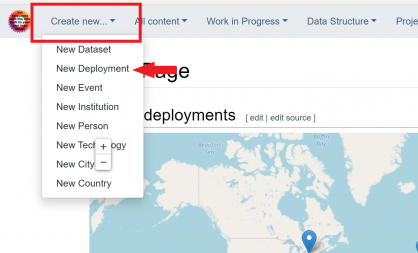How to contribute II: Creating a New Deployment
From Security Vision
After you have read Getting Started and Best Practices it is time to create your first deployment. This page will give detailled instructions how to do this.
First: Check if the Deployment is Already in the Wiki[edit | ]
- To do this, you can check the deployments page, the country page, and the institution page
- If you cannot find the deployment on the deployment page, nor the respective country page, nor the respective institution, it is very likely that the deployment you want to add is not in the Wiki already.
Second: Create New Deployment[edit | ]
- To create a new deployment navigate to the top left of your page, right click "Create new..." and then right click "New Deployment"